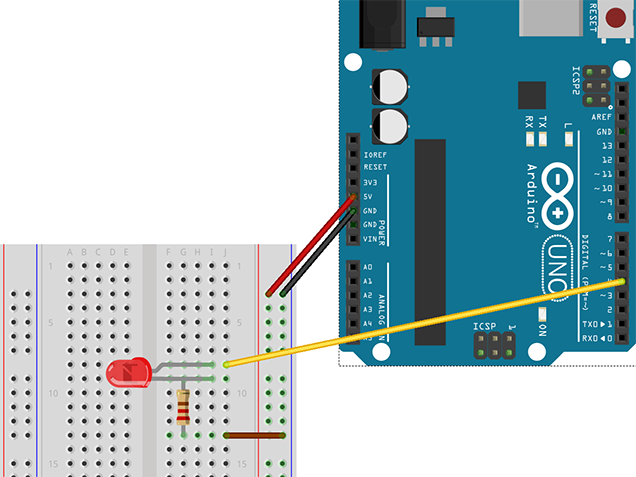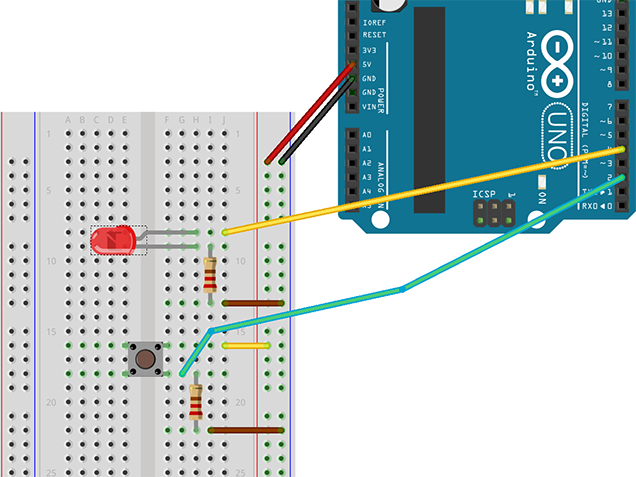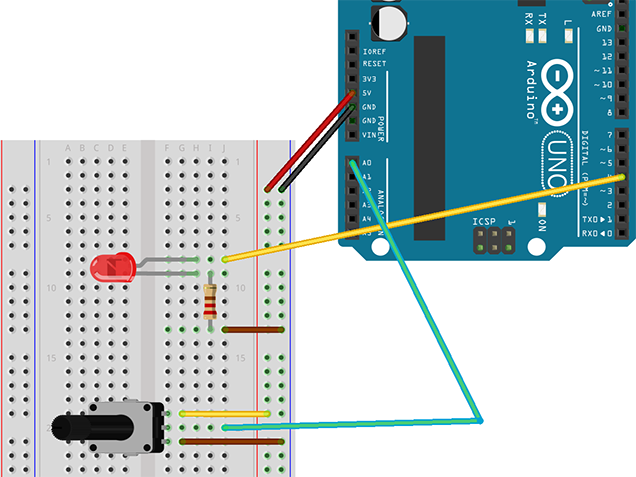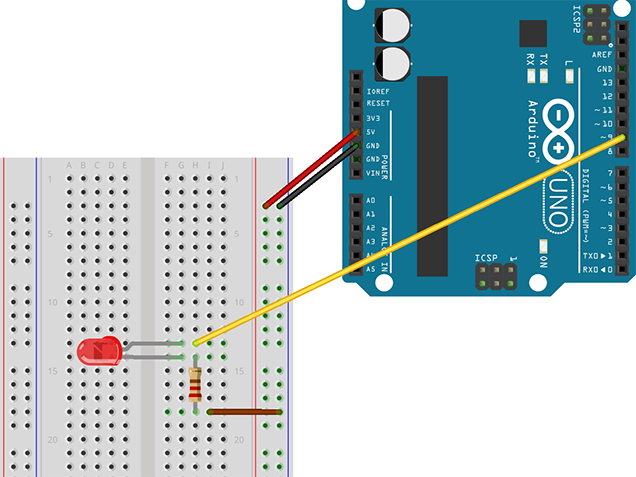Arduino - Workshop
This is a short introduction to the most basic Arduino commands, we will build 4 examples to practice building the connections between the board and the different components and also the first lines of programming.
Don't forget
All arduino sketchs, contain two main blocks of code. The "void setup" and the "void loop".
"void setup" - Here we write the instructions that run only once throughout the program.
"void loop" - Here we write instructions that run in cycles or more than once throughout the program.
The commands end with the ; sign
We define the constants outside of "void setup" and "void loop"
We can add comments with the // symbol and write the text in front of it
The commands end with the ; sign
We define the constants outside of "void setup" and "void loop"
We can add comments with the // symbol and write the text in front of it
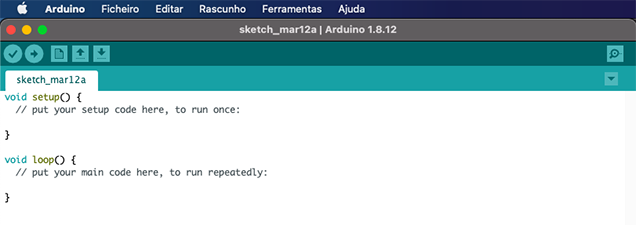
Example - Digital Output
Let's build our first example, a digital output. We will put a blinking led.
Let's first build our electrical circuit so that afterwards we can program the led.
The schematic on the right shows how to connect a led on the arduino board. Now just hover the mouse over the image to access the programming code.
Let's first build our electrical circuit so that afterwards we can program the led.
The schematic on the right shows how to connect a led on the arduino board. Now just hover the mouse over the image to access the programming code.